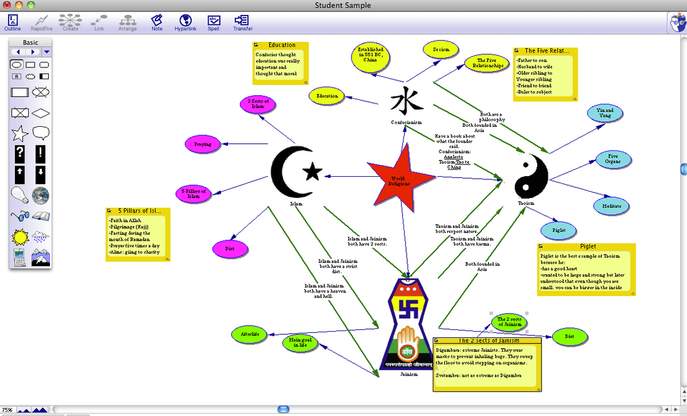Process
“This includes the various ways students interact with and think about the content. Often processes are defined by the different levels of Bloom’s Taxonomy. For example, processes at the knowledge level might consist of memorizing, reciting, and defining while processes at the analysis level could involve comparing and contrasting, classifying, or subdividing.”
Some technologies for differentiating the learning PROCESS
Some technologies for differentiating the learning PROCESS
- Kidspiration/Inspiration/Webspiration
- Prezi
- Wallwisher.com (3-2-1 Processing)
- Blog
Instructions
- Find “Inspiration 7.6” by searching the spotlight (or command+space bar) in the top right corner of your screen.
- Create new bubbles off of the center bubble by clicking “Create” at the top of the window.
- You can also change bubbles into images by selecting them from the tool box.
- You can add notes to bubbles to explain concepts.
- Create connections between ideas by clicking on one bubble, then “Link”, then another bubble.
Alternatively, if you are experienced with Inspiration, log onto http://www.mywebspiration.com/ to try Webspiration. You’ll need to set up a free account. This new program allows students to create Inspiration diagrams collaboratively (in the same way as Google Docs).
Your task (choose one):
Start an Inspiration or Webspiration diagram to explain a concept you will be teaching in an upcoming unit.
OR
Start an Inspiration or Webspiration diagram to explain how you could use this tool to differentiate in the classroom.
Check out this student sample for ideas...